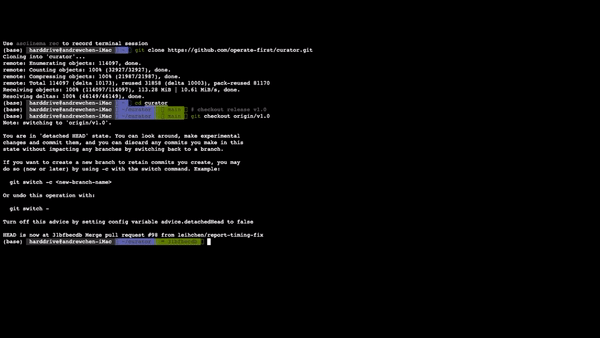Installation
Install Curator
To install Curator, run install.sh. This will first prompt you to opt-in or opt-out of S3 back-up option and then prompt you to enter the configuration variables needed to run the project.
Here is the screenshot of how terminal should look like -
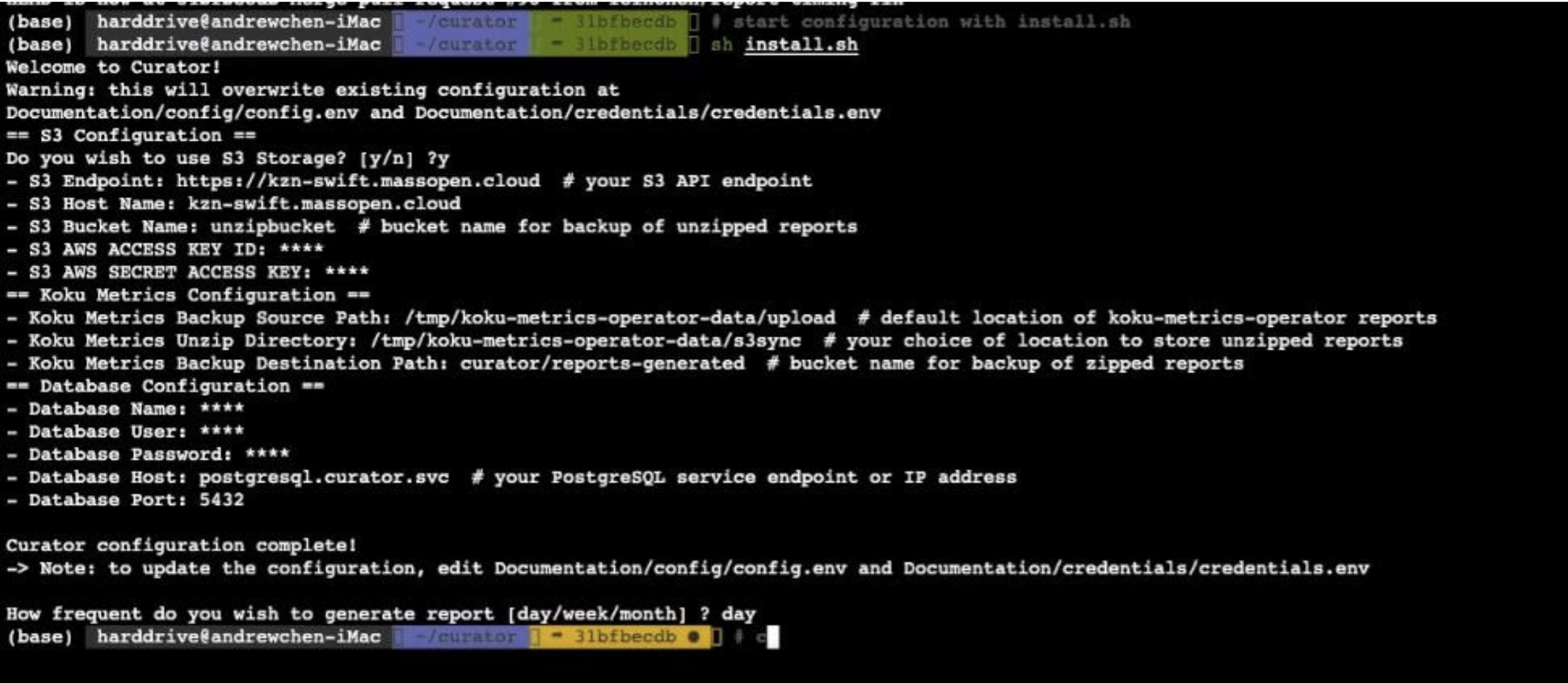
Note
At any time you can change the configuration and credentials by editing
Documentation/config/config.env and Documentation/credentials/credentials.env
If you change the value for variable HAS_S3_ACCESS later, collected files will be either pushed or not depending on the value for variable. You might lose some earlier data.
- Optionally, you may set:
MC_GLOBAL_FLAGS – flags passed to all invocations of the mc command
MC_MIRROR_FLAGS – flags passed only to the mc mirror command
Deploy Curator
Run
oc apply -k .to deploy this application into the namespace defined by thenamespace:setting inkustomization.yaml.
- If you have Kustomize installed separately , run:
kustomize build | oc apply -f
Delete Curator
- To delete the application from OpenShift, run:
kustomize build | oc delete -f-